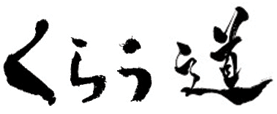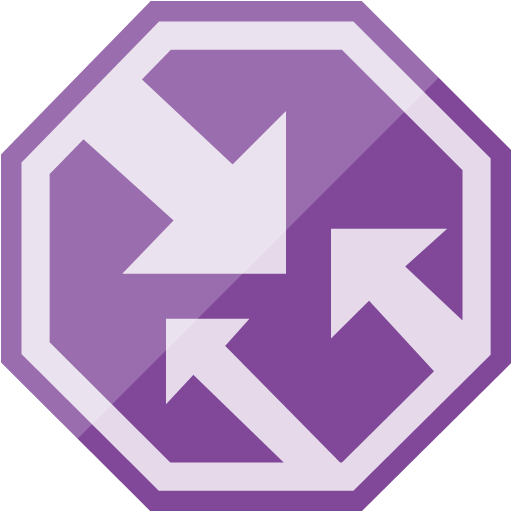今までの「Azure Backup」では、ARM上の仮想マシンをフルバックアップ/リストアしか出来ませんでした。
今回は新たに、ファイル単位でのリストアが出来るようになりましたので、試してみたいと思います。
※Azure Backup エージェントやサードパーティ製品を利用した場合は、ファイル単位リストアは可能です。
※バックアップコンテナーの作成はコチラを御覧ください。
~Windows編~
バックアップ取得後、[ファイルの回復]を選択 ※後はステップに沿って実施
ステップ1:リカバリーポイントを選択
ステップ2:[実行可能ファイルのダウンロード]を選択
※バックアップコンテナーからボリュームを直接マウントする為の実行ファイル
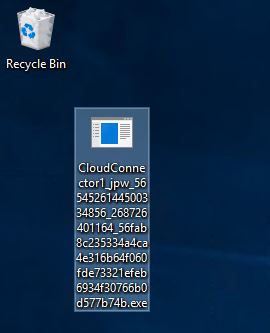
実行すると、スクリプトが走り、マウントされます。※どの端末で実行しても良い
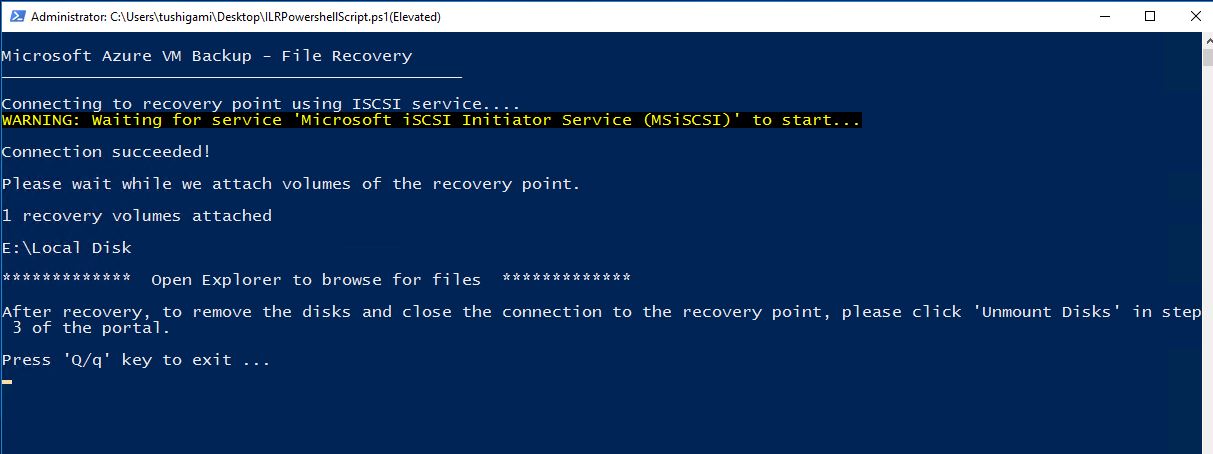
今回は、Eドライブとしてマウント
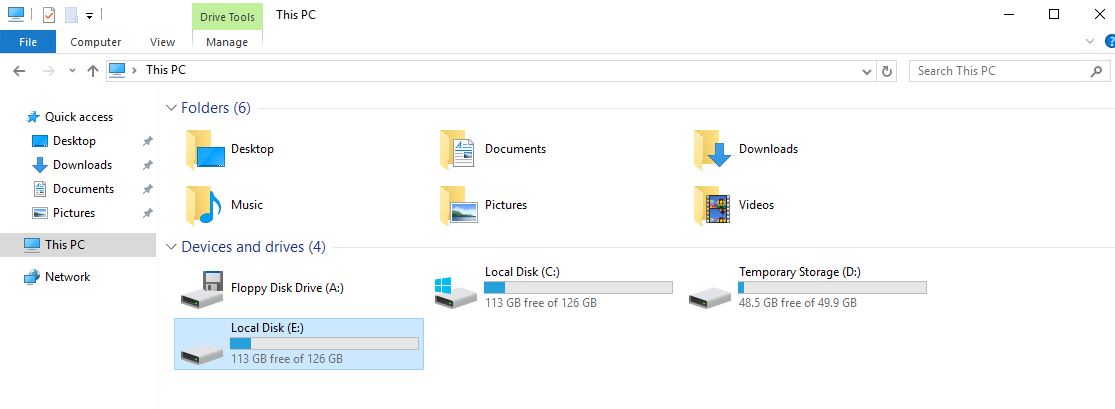
必要なファイルを取り出せます!
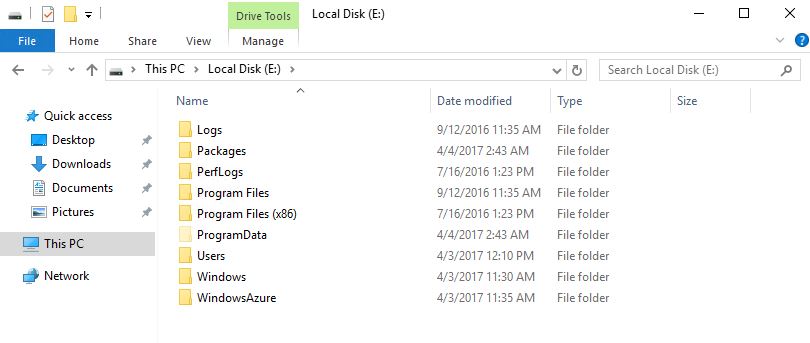
ステップ3:[ディスクのマウント解除]を実施
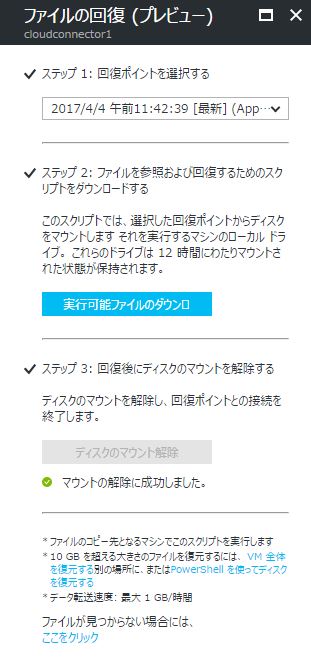
以上で完了です。
~Linux編~
バックアップ取得後、[ファイルの回復]を選択 ※後はステップに沿って実施

ステップ1:リカバリーポイントを選択
ステップ2:[スクリプトのダウンロード]を選択
※バックアップコンテナーからボリュームを直接マウントする為の実行ファイル
# bash Linux_centos_04-04-2017\ 02-12-36\ PM.sh ←ダウンロードしたスクリプト実行
bash: _parse_usage: line 16: syntax error near unexpected token `(‘
bash: _parse_usage: line 16: ` -?(\[)+([a-zA-Z0-9?]))’
bash: error importing function definition for `BASH_FUNC__parse_usage’
bash: _longopt: line 14: syntax error near unexpected token `(‘
bash: _longopt: line 14: ` –+([-a-z0-9_]))’
bash: error importing function definition for `BASH_FUNC__longopt’
Microsoft Azure VM Backup – File Recovery
_____________________________________________
The script requires ‘open-iscsi’ and ‘lshw’ to run.
Do you want us to install ‘open-iscsi’ and ‘lshw’ on this machine?
Please press ‘Y’ to continue with installation, ‘N’ to abort the operation. : y
Installing ‘open-iscsi’….
Installing ‘lshw’….
Connecting to recovery point using ISCSI service…
Connection succeeded!
Please wait while we attach volumes of the recovery point to this machine…
*** Volumes of the recovery point and their mount paths on this machine ***
Sr.No. | Disk | Volume | MountPath
1) | /dev/sdc | /dev/sdc1 | /tmp/CentOS-20170404055630/Volume1
2) | /dev/sdc | /dev/sdc2 | /tmp/CentOS-20170404055630/Volume2
************ Open File Explorer to browse for files. ************
After recovery, to remove the disks and close the connection to the recovery point, please click ‘Unmount Disks’ in step 3 of the portal.
Please enter ‘q/Q’ to exit…q
#
# cd /tmp/CentOS-20170404055630/Volume1
# ls
config-3.10.0-514.2.2.el7.x86_64 initrd-plymouth.img
grub symvers-3.10.0-514.2.2.el7.x86_64.gz
grub2 System.map-3.10.0-514.2.2.el7.x86_64
initramfs-3.10.0-514.2.2.el7.x86_64.img vmlinuz-3.10.0-514.2.2.el7.x86_64
#
# cd /tmp/CentOS-20170404055630/Volume2
# ls
1 boot etc lib media opt root sbin sys usr
bin dev home lib64 mnt proc run srv tmp var
#
以上で完了です。